

AWS Device Farm is an app testing service that lets you test and interact with your Android, iOS, and web apps on many devices at once, or reproduce issues on a device in real time. View video, screenshots, logs, and performance data to pinpoint and fix issues and increase quality before shipping your app. AWS Device Farm lets you test your application on a shared fleet of 2500+ devices or on your own private device lab in the cloud.
AWS Device Farm support automation testing, enabling you to test your app in parallel against a massive collection of physical devices in the AWS Cloud. Use one of the built-in frameworks to test your applications without having to write or maintain test scripts, or upload your own automation tests to the AWS Cloud. AWS Device Farm runs your tests on its own servers, preventing you from having to run your own tests on your own machines and enabling you to completely control how your tests are run within the AWS Cloud. Additionally, the automation service allows you to granularly specify what devices to run your tests on, as well as how to configure those devices with respect to the system language, GPS coordinates, networking conditions, and more. Finally, your test results are viewable in real-time, with all logs and a video of the device available afterwards. This simple automation workflow enables you to do the least to get the most value out of your tests. Build AWS Device Farm into your CI/CD pipeline as the testing platform for your app, whether you use a Jenkins build system with the AWS Device Farm plugin, or you use the AWS CLI or SDKs with any other system.
In addition, AWS Device Farm supports manual testing using Remote Access. Gesture, swipe, and interact with devices in real-time, directly from your web browser. All the standard interfaces of a device needed for manual testing – from the home button to the back button – are all available right in your web browser. Likewise, AWS Device Farm makes it easy to bring your own app file and upload it directly to your device.
Blog Post:
Testing mobile apps with Cucumber and Appium through TestNG on AWS Device Farm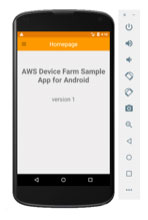 Mobile testing frameworks have matured in functionality to support the innumerable features of modern apps. In this blog post, we’re going to dive into how to set up a local development environment for Android app development, and then use Appium to perceive our sample app from a test perspective. Then, we’re going to show how you can use the device-interactive abilities of Appium and business-development utilities of Cucumber within a traditional Java TestNG testing environment. These tools will let you produce in-depth functional tests for mobile apps. Finally, we’ll demonstrate how you can use AWS Device Farm to upload and run your tests across a variety of real mobile devices. This shows you how different hardware can affect the true end-user experience of your app. [Continue Reading]
Mobile testing frameworks have matured in functionality to support the innumerable features of modern apps. In this blog post, we’re going to dive into how to set up a local development environment for Android app development, and then use Appium to perceive our sample app from a test perspective. Then, we’re going to show how you can use the device-interactive abilities of Appium and business-development utilities of Cucumber within a traditional Java TestNG testing environment. These tools will let you produce in-depth functional tests for mobile apps. Finally, we’ll demonstrate how you can use AWS Device Farm to upload and run your tests across a variety of real mobile devices. This shows you how different hardware can affect the true end-user experience of your app. [Continue Reading]
Twitter: @AWSAmplify
Tel +1.206.487.9342
aws-devicefarm-support@amazon.com
https://aws.amazon.com/device-farm/